How to add emergency medical information to your Android phone or tablet. With critical medical details on your phone, emergency responders can access this information to help them respond more quickly to your needs. Also, you can add emergency contact information so they can be notified in case of an emergency. Adding the emergency medical information to your Android device is very easy to do and may help save your life in the event of an emergency.
The medical information feature is only available on newer Android phones and tablets. See below for details for downloading an app to store your emergency medical information.
You should also add Emergency SOS details to your phone. (Emergency SOS on Android)
How to Add Medical information Using the Built-in feature?
- Open Settings, Touch on Safety and Emergency

- Touch on Medical Information to enter your medical details.
- Touch on Emergency Contacts to enter your emergency contact details.
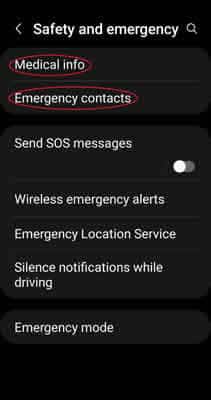
Download an Android App to store Emergency Medical Information
If your Android device doesn’t have the Medical Information feature, you can download and install an app that will store your required emergency medical information. How to install apps on Android? Google Play store has all of these apps available.
Android Apps for Storing Medical Information: Comparison Chart
This chart compares popular Android apps based on key features for storing medical information:
| Feature | MyChart | MDwise | ICE Medical ID | MediSafe | MedicAlert |
|---|---|---|---|---|---|
| Primary Function | Patient Portal – View medical records, appointments, labs | Telemedicine/Urgent Care | Emergency Medical ID | Medication Tracker & Reminder | Medical ID & Emergency Response |
| Free Tier Features | View basic health records, schedule appointments | Limited video consultations, symptom checker | Basic emergency ID profile, ICE contacts | Medication reminders, basic health tracking | Basic ID profile, limited emergency response features |
| Premium Tier Features | Advanced lab & imaging results, messaging with clinicians | Unlimited video consultations, prescription delivery | Enhanced ID profile, in-app 911 calling | Advanced medication tracking, medication interactions, family sharing | Medical alert device integration, 24/7 emergency response center |
| Medical Data Stored | Allergies, medications, immunizations, lab results, medical conditions | Basic symptoms, medical history | Allergies, medications, blood type, emergency contacts | Medications, appointments, health tracking data | Allergies, medications, medical conditions, emergency contacts, organ donor status |
| Emergency Features | ICE contact notification, medical ID display on lock screen | In-app emergency call, medical data accessible by first responders | Medical ID displayed on lock screen, in-app emergency call | ICE contact notification, medication interaction alerts | 24/7 emergency response center, location tracking, medic alert bracelet integration |
| Security & Privacy | HIPAA compliant, secure login | HIPAA compliant, video encryption | HIPAA compliant, PIN lock | HIPAA compliant, encrypted data storage | HIPAA compliant, emergency access PIN |
| Cost | Free with premium options, varies by healthcare provider | Free with premium options, per-consultation fees | Free with premium options, monthly subscription | Free with premium options, monthly subscription | Free with premium options, monthly subscription or device purchase |
| Platforms | Android, iOS | Android, iOS | Android, iOS | Android, iOS | Android, iOS |
Additional Notes:
- This is not an exhaustive list of all available apps.
- Features and pricing may vary depending on the app and chosen plan.
- Consider your specific needs and budget when choosing an app.
- Always review the app’s privacy policy and terms of service before using it.
Frequently Asked Questions (FAQ) about Storing Emergency Medical Information on Android
Keeping your vital medical information readily accessible in an emergency can be lifesaving. Thankfully, Android offers several ways to store this crucial data, and we’ve compiled a list of frequently asked questions to help you navigate the process:
1. What are the benefits of storing emergency medical information (EMI) on my Android phone?
- Faster medical care: First responders can access your critical information instantly, saving precious time that could be crucial for treatment.
- Accurate treatment: Having your allergies, medications, and medical conditions readily available ensures appropriate and efficient care.
- Peace of mind: Knowing your EMI is easily accessible brings peace of mind to you and your loved ones, especially in unexpected situations.
2. Which Android apps can I use to store EMI?
Several excellent apps are available, each with its own strengths and features. In addition to the built-in function available on some Android devices, here are a few popular options:
- MyChart: Securely access your medical records, appointments, and lab results directly from your healthcare provider. (Image of MyChart app logo)
- MDwise: Offers telemedicine consultations and an emergency ID feature with ICE (in case of emergency) contacts. (Image of MDwise app logo)
- ICE Medical ID: Creates a detailed emergency profile displayed on your lock screen, accessible even with a locked phone. (Image of ICE Medical ID app logo)
- MediSafe: Combines medication reminders and tracking with an emergency ID section. (Image of MediSafe app logo)
- MedicAlert: Provides comprehensive emergency response services, including 24/7 monitoring and medic alert bracelets. (Image of MedicAlert app logo)
3. Can I store my EMI directly on my Android phone without an app?
Yes, some Android versions allow you to create an emergency contact card accessible from your lock screen. You can edit this card to include your name, date of birth, blood type, allergies, medications, and emergency contacts.
4. How do I ensure my EMI is secure and private?
Choose apps that comply with HIPAA (Health Insurance Portability and Accountability Act) regulations and offer secure login features like PINs or fingerprint authentication. Be cautious about sharing sensitive information with unverified apps or websites.
5. Is it safe to display my EMI on my lock screen?
While convenient in emergencies, displaying all your EMI details publicly might raise privacy concerns. Consider using apps that allow you to customize what information is shown on the lock screen.
6. Should I inform my emergency contacts that my EMI is stored on my Android phone?
Yes, definitely! Let your ICE contacts know where you’ve stored your EMI and how they can access it in case of an emergency.
7. How can I keep my EMI updated?
Regularly review and update your EMI, especially after any changes to your medications, allergies, or medical conditions.
Remember, taking the time to store your emergency medical information on your Android phone can make a critical difference in an emergency. Choose the app or method that best suits your needs and ensure your loved ones are aware of its location for quick access when needed.
For more information on how to Manage your Google account and other personal details go to this page: Manage your Google Account Settings.




