Your Android phone can get you help during an emergency
How to setup the SOS Emergency on your Android device? You can set up your Android phone to call a predefined number if you are having an emergency. You can even set it up so your phone will send photos and a short audio message to the predefined SOS number. The configuration is easy and quick to do and may save you a lot of trouble when you are having an emergency.
Setup Emergency SOS on Android
This only works for Android phones with Android version 12 and up. (How to check your Android version?)
- Open Settings, then Open Safety and Emergency

- Touch on the Emergency SOS slider moving it to the right to enable it.

- Specify the details to configure this app:
- Countdown: the default is 10 seconds to countdown after you press the emergency button until the call is made. You can change this.
- Make emergency call: touch to open this option to select what number to call when your trigger it. You can select “911” or any other number.
- Share info with emergency contacts: move the slider to the right to enable the sharing of details such as your location, message and photos with the number you specified.
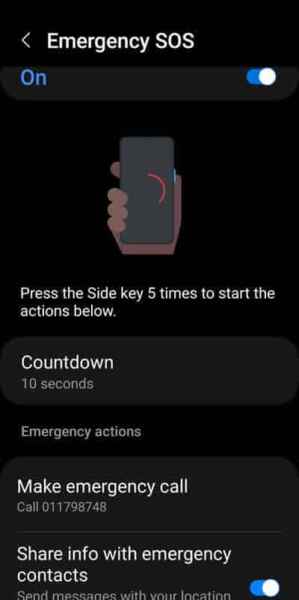
- To set up the info that is shared with your emergency contact, Touch on Emergency sharing settings on the bottom of the screen.
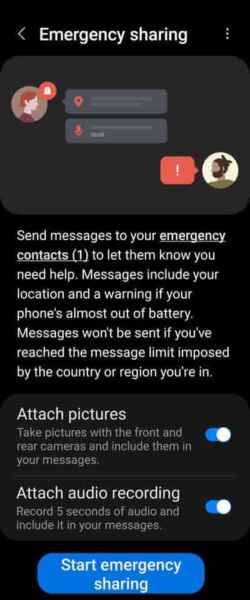
- Turn on the Attach pictures option and the phone will automatically take pictures with the front and rear cameras and send it to the emergency contact number.
- Turn on the Attach audio recording so the phone will record 5 seconds of audio and send it to the emergency contact number.
- Touch on Start emergency sharing
You should also set up your medical information on your phone so emergency responders can have this information. (How to add medical information to Android?)
Frequently Asked Questions (FAQ) about Emergency SOS on Android
What is Emergency SOS on Android?
Emergency SOS is a built-in feature on Android smartphones that allows you to quickly contact emergency services or designated contacts in case of an emergency.
How does Emergency SOS work?
There are two ways to activate Emergency SOS:
- Rapidly pressing the power button 5 times: This is the default method and can be customized on some devices.
- Holding the power button and volume down button together: This method is available on some Android devices and requires setting it up in the settings menu.
Once activated, Emergency SOS will:
- Automatically dial emergency services: The specific number depends on your location.
- Send an emergency message to your designated contacts: This message will include your location and a link to your Google Maps profile.
- Play an emergency alarm sound: This can help alert people nearby to your emergency.
What are the benefits of using Emergency SOS?
- Quick and easy way to contact emergency services: You don’t need to fumble through your phone or unlock it, which can be crucial in an emergency.
- Notifies your loved ones: Your designated contacts will be alerted about your emergency and can provide assistance.
- Alerts people around you: The emergency alarm can draw attention to your situation and potentially get you help faster.
What are some limitations of Emergency SOS?
- May not work in all situations: Emergency services availability and response times vary depending on your location.
- May not be accurate: Your location information may not be completely accurate, especially if you are indoors or in a remote area.
- Can be accidentally activated: If you accidentally press the power button 5 times, Emergency SOS will be activated.
How do I set up Emergency SOS on my Android phone?
The specific steps for setting up Emergency SOS will vary depending on your phone model and Android version. However, here are the general steps:
- Open the Settings app.
- Search for “Emergency SOS” or navigate to the Safety & emergency section.
- Enable the Emergency SOS feature.
- Set up your emergency contacts and customize the emergency message if desired.
- Choose your preferred activation method (rapidly pressing power button or holding power and volume down).
Here are some additional questions and answers about Emergency SOS:
What happens if I accidentally activate Emergency SOS?
Most phones will allow you to cancel the emergency call within a few seconds. However, even if you cancel the call, your emergency contacts may still receive the emergency message.
Can I use Emergency SOS without a SIM card?
Yes, Emergency SOS can still work even if you don’t have a SIM card. However, your location information may not be as accurate.
What if I travel to a different country?
Emergency SOS should automatically work in most countries. However, it’s important to check the emergency services number for your destination country.
Where can I find more information about Emergency SOS?
You can find more information about Emergency SOS on your phone’s user manual or by searching online for your phone model and “Emergency SOS.”
Remember, Emergency SOS is a valuable tool that can help you get help quickly in an emergency. However, it’s important to be familiar with its limitations and how to use it properly.




