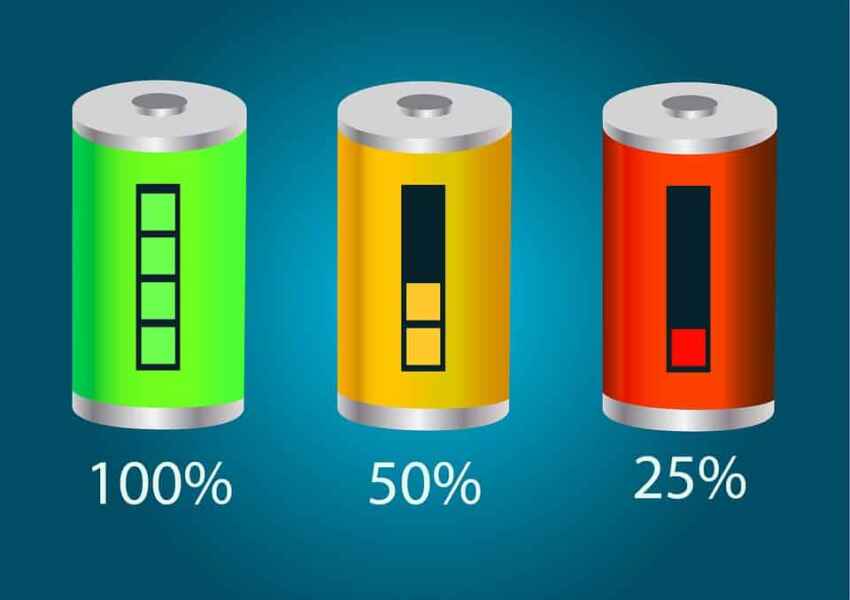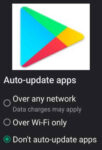6 battery charging tips to charge lithium-ion batteries for Android phones and tablets
Here are some battery charging tips for Android phones and tablets with lithium-ion batteries. Lithium-ion batteries seem to be more reliable, hold the charge longer, and have less charging problems then its predecessor. Learn the best Android battery life methods.

Lithium-ion batteries are the lifeblood of our mobile devices, powering our Android phones and tablets throughout the day. However, charging them correctly is crucial to maintaining their long-term health and performance. Improve you phone battery capacity and gain great battery life by following these tips.
Here are six important tips for charging lithium-ion batteries and getting the best Android battery life:
1. Avoid Deep Discharges:
- Why: Letting your battery drain completely can stress it and shorten its lifespan.
- Tip: Contrary to older battery technologies, completely depleting a lithium-ion battery is detrimental to its health. Lithium-ion batteries experience stress when their voltage drops too low. Aim to recharge your device before it reaches 20% battery life.
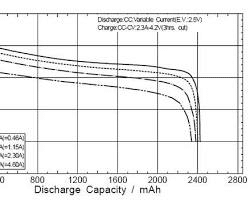
2. Don’t Overcharge:
- Why: Leaving your device plugged in after it reaches 100% can lead to battery degradation.
- Tip: Unplug your device once it reaches full charge. Consider using a smart charger that automatically stops charging when full. Fast charging with the correct charger is not detrimental to the quality of the charging speed.
- Tip: Best charging habits are to not let the battery charge to 100%. You should stop the charging at around 85%.
- Don’t let your battery charge get below 20%. If you can keep the battery charged at between 20% and 85% all the time, that is the optimal method to protect the life of the battery.
- Automatically limiting battery charge to 85%
- Many newer Android phones and tablets have the option to automatically limit the charging to 85%.
- Open Settings
- Touch to open Battery and device care
- Touch on Battery
- Scroll down and Touch on More battery settings
- Move the slider to the right for Protect Battery
- Many newer Android phones and tablets have the option to automatically limit the charging to 85%.
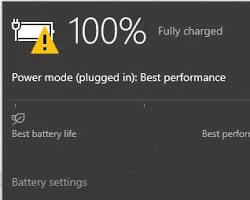
3. Use the Right Charger and Cable:
- Why: Using incompatible chargers or damaged cables can damage your battery and pose safety risks.
- Tip: Always use the charger and cable that came with your device, or purchase certified replacements from reputable manufacturers.
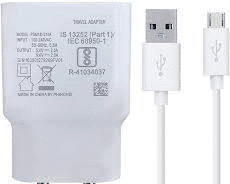
4. Avoid Extreme Temperatures:
- Why: Both heat and cold can negatively impact battery performance and lifespan.
- Tip: Extreme temperatures, both hot and cold, can damage lithium-ion batteries. Avoid leaving your device in direct sunlight or in a hot car for extended periods. Similarly, don’t use your device in freezing temperatures. Aim to charge your device in a cool, dry environment.
- Tip: Keep the battery at room temperature as much as possible to enjoy a long battery life.
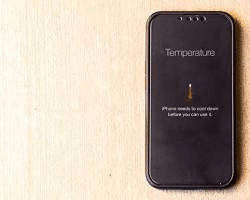
5. Optimize Your Device’s Settings:
- Why: Certain settings like screen brightness, location services, and background apps can drain your battery faster.
- Tip: Reduce your screen brightness, disable location services when not needed, and close unused apps to extend your battery life.
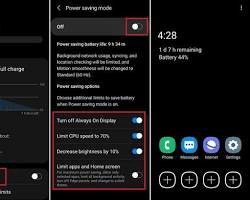
6. Charge in Short Bursts:
- Why: Lithium-ion batteries prefer shorter, more frequent charges than single long charges.
- Tip: Consider charging your device in short bursts throughout the day instead of letting it drain completely before charging.
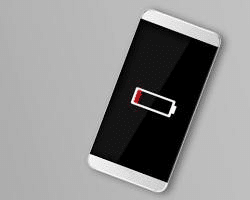
Bonus Tip: Check your battery health regularly. Most Android devices have a built-in battery health option in the settings. This can give you an indication of how well your battery is performing and whether it needs to be replaced.
By following these simple tips, you can maximize the lifespan of your Android phone or tablet’s lithium-ion battery and keep it performing its best for longer. Remember, a healthy battery means a longer and more enjoyable mobile experience!
These tips for charging a lithium-ion battery should give a lifespan of three to five years, which amounts to about 500 to 1,000 charging cycles. As batteries get older, they will gradually hold a charge for a shorter time. A battery that is three or four years old will not last as long as a new battery.
Common Problems and Solutions for Best Android Battery Life
Here are some common problems you might experience that contribute to a shorter battery life, along with solutions to help you get the most out of your device:
Screen Brightness:
- Problem: High screen brightness can significantly drain your battery.
- Solutions:
- Reduce screen brightness: Most devices offer brightness controls in the settings menu or through a quick settings panel. Lower the brightness to a comfortable level for viewing.
- Enable adaptive brightness: This feature automatically adjusts the screen brightness based on ambient light conditions.
- Use dark mode: Dark mode displays black or dark gray backgrounds instead of white, which can help save battery life on devices with OLED screens.
Background App Activity:
- Problem: Apps running in the background can continue to consume resources and drain your battery even when you’re not actively using them.
- Solutions:
- Close unused apps: Regularly close apps that you’re not using. On Android, you can swipe them away from the recent apps list.
- Restrict background activity: Some devices allow you to restrict background activity for specific apps.
- Disable automatic app refresh: This feature allows apps to refresh their content in the background, which can drain your battery. Disable it for apps that don’t need it.
Location Services:
- Problem: Location services, like GPS and Wi-Fi scanning, can drain your battery if they’re constantly running.
- Solutions:
- Turn off location services: Turn off location services when you don’t need them, such as when you’re at home or work.
- Use battery-saving location mode: Some devices offer a battery-saving location mode that uses less precise location data.
- Enable location access for specific apps only: Grant location access only to the apps that need it.
Push Notifications:
- Problem: Push notifications can wake up your device and drain your battery.
- Solutions:
- Disable unnecessary notifications: Go through your app settings and disable notifications for apps that don’t need them.
- Schedule notification delivery: Some apps allow you to schedule when you receive notifications.
- Use a notification summary: Some devices offer notification summaries that deliver all your notifications at once at specific intervals.
Bluetooth and Wi-Fi:
- Problem: Leaving Bluetooth and Wi-Fi turned on when you’re not using them can drain your battery.
- Solutions:
- Turn off Bluetooth and Wi-Fi: When you’re not using them, turn off Bluetooth and Wi-Fi to conserve battery life.
- Use automatic Wi-Fi: This feature automatically turns Wi-Fi on and off depending on your location.
- Use airplane mode: Airplane mode turns off all wireless connections, which can be helpful when you’re trying to save battery life in a hurry.
Battery-Draining Apps:
- Problem: Some apps can be particularly battery-draining due to their features or constant background activity.
- Solutions:
- Identify battery-draining apps: Check your device’s battery usage settings to identify apps that are consuming the most battery life.
- Limit their usage: Try to limit your usage of battery-draining apps or find alternatives with lower battery consumption.
- Uninstall unused apps: Delete any apps that you never use or don’t need anymore.
Old and Damaged Batteries:
- Problem: As batteries age, their capacity to hold a charge decreases, leading to shorter battery life. Physical damage can also impact a battery’s performance.
- Solutions:
- Calibrate your battery: Some devices allow you to calibrate the battery to ensure accurate battery level readings.
- Replace your battery: If your battery is old or damaged, consider replacing it with a new one.
Additional Tips For Best Android Battery Life:
- Use power saving mode: Most devices offer power saving modes that can help extend battery life by reducing background activity and performance.
- Charge your device regularly: Don’t wait until your battery is completely drained to charge your device. Frequent charging cycles are better for the battery’s health than occasional deep discharges.
- Update your software: Software updates often include battery-saving improvements. Keep your device’s software up to date.
By following these tips and addressing any specific problems you’re experiencing, you can significantly improve your device’s battery life and get the most out of it.
Additional helpful information:
If your battery is low on power and you don’t have a charger available, this article may help you – How to extend the battery life on Android?
Are you having problems with the battery not charging? Why is my Android Phone not Charging?
Here are some tips to get a quick charge on your battery – How to Charge your Android battery faster