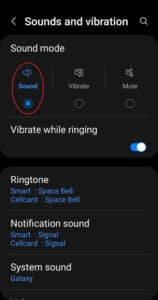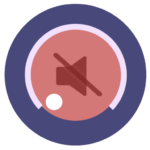If you’re playing a YouTube video on your Android phone or tablet, and the sounds not working on YouTube. There are a few things you can try quickly to solve the problem.
The lack of sounds coming from your Android phone or tablet can be caused by the sound being muted on your Android device, or the sound is muted on YouTube, or an issue with the YouTube app, or an issue with your Android device.
How to fix Sounds not working on YouTube?
- Check your Android phone or tablet to be sure the sound is not muted.
- Swipe down on the front of the device to open the Quick Access menu.
- Look for the speaker icon

- Or
- Open Settings
- Touch and open Sounds and vibration
- Check the Sound mode and be sure the Sound option is enabled

- Check YouTube to be sure the sound is not muted

- If the above two options are not muted, and you are still not getting any sound, then restart your Android device
- Press and Hold the power button
- Touch on Restart
- After the your Android device restarts, open a YouTube video to check if you have sound. If not….
- Reinstall the YouTube app on your Android Device.
- Check Google Play store for an update (How to update apps on Android?)
- If after you have installed the update (if any) and the sound is still not working…
- Uninstall the YouTube app (How to delete or uninstall Apps on Android?)
- Then download and install the YouTube app (How to install Apps on Android?)