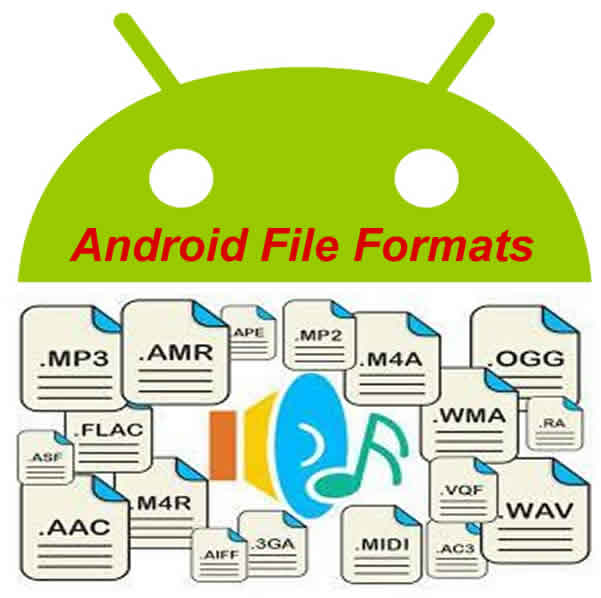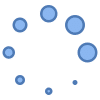Android supports a wide variety of media formats for video, music, and photos. This guide will cover all of the most common Android supported media formats, as well as some of the less common ones.
Network Protocols
The following network protocols are supported for audio and video playback:
- RTSP (RTP, SDP)
- HTTP progressive streaming
- HTTP live streaming (Android 3.0 and above)
- HTTPS
Video Formats
The most common video format supported by Android is MP4. MP4 is a versatile format that can be used to store video of various resolutions and quality levels. Other video formats supported by Android include:
- 3GPP
- AVI
- MOV
- MKV
- WebM
Comparison chart of the video formats supported by Android:
| Format | Codec | Resolution | Frame rate | Notes |
|---|---|---|---|---|
| MP4 | H.264 | Up to 4K | Up to 60 FPS | The most widely supported video format on Android |
| 3GPP | H.264 or MPEG-4 | Up to 1080p | Up to 30 FPS | A common format for mobile video |
| AVI | MPEG-4, DivX, or Xvid | Up to 1080p | Up to 30 FPS | An older video format that is still supported by most Android devices |
| MOV | H.264 or MPEG-4 | Up to 4K | Up to 60 FPS | A common format for videos from Apple devices |
| MKV | H.264, MPEG-4, or VP9 | Up to 4K | Up to 60 FPS | A versatile video format that can support a wide range of codecs and resolutions |
| WebM | VP9 or VP8 | Up to 4K | Up to 60 FPS | An open-source video format that is often used for online streaming |
In addition to the above formats, Android also supports a number of other video formats, such as:
- 3GP2
- ASF
- BMP
- GIF
- JPEG
- M4V
- MPEG-2
- OGV
- TS
- WMV
However, these formats are less common and may not be supported by all Android devices.
Music Formats
The most common music format supported by Android is MP3. MP3 is a lossy compression format that reduces the size of the music file without sacrificing too much quality. Other music formats supported by Android include:
- AAC
- FLAC
- OGG
- WAV
Comparison chart of the music formats supported by Android:
| Format | Codec | Bitrate | Quality | Notes |
|---|---|---|---|---|
| MP3 | MPEG-1 Layer 3 | 8 to 320 kbps | Variable | The most widely supported music format on Android |
| AAC | Advanced Audio Coding | 16 to 320 kbps | Lossy | A high-quality music format that is often used for streaming |
| FLAC | Free Lossless Audio Codec | Variable | Lossless | A high-quality music format that preserves the original quality of the audio |
| OGG | Ogg Vorbis | 16 to 500 kbps | Lossy | A high-quality music format that is often used for free and open-source software |
| WAV | Waveform Audio File Format | Variable | Uncompressed | A high-quality music format that preserves the original quality of the audio, but produces large files |
In addition to the above formats, Android also supports a number of other music formats, such as:
- M4A
- WMA
- MIDI
- AMR
- Opus
However, these formats are less common and may not be supported by all Android devices.
Photo Formats
The most common photo format supported by Android is JPEG. JPEG is a lossy compression format that reduces the size of the photo file without sacrificing too much quality. Other photo formats supported by Android include:
- PNG
- BMP
- GIF
Comparison chart of the photo formats supported by Android:
| Format | Codec | Compression | Transparency | Notes |
|---|---|---|---|---|
| JPEG | JPEG/JFIF | Lossy | No | The most widely supported photo format on Android |
| PNG | Portable Network Graphics | Lossless | Yes | A high-quality photo format that supports transparency |
| BMP | Windows Bitmap | Lossless | No | An older photo format that is still supported by most Android devices, but is not widely used due to its large file size |
| GIF | Graphics Interchange Format | Lossy | Yes | A popular photo format for animated images and memes |
| WebP | Web Picture | Lossy/Lossless | Yes | A modern photo format that is designed for the web. It offers smaller file sizes than JPEG without sacrificing too much quality |
In addition to the above formats, Android also supports a number of other photo formats, such as:
- HEIF/HEIC
- TIFF
- RAW
However, these formats are less common and may not be supported by all Android devices.
Codecs
A codec is a software program that can encode and decode media files. Android supports a wide variety of codecs, including:
- H.264
- H.265
- MPEG-4
- AAC
- FLAC
Comparison chart of the codecs formats supported by Android:
| Codec | Format | Notes |
|---|---|---|
| H.264 | MP4, 3GPP, MOV, MKV | The most widely supported video codec on Android |
| H.265 | MP4, MKV | A newer video codec that offers better quality and compression than H.264, but is not as widely supported |
| MPEG-4 | 3GPP, AVI, MOV, MKV | An older video codec that is still supported by most Android devices |
| VP9 | MKV, WebM | A high-quality video codec that is often used for online streaming |
| VP8 | WebM | An older video codec that is still supported by most Android devices, but is not as widely used as VP9 |
| AAC | MP4, M4A, 3GPP | The most widely supported audio codec on Android |
| FLAC | FLAC | A high-quality audio codec that preserves the original quality of the audio |
| OGG | OGG | A high-quality audio codec that is often used for free and open-source software |
| MP3 | MP3, 3GPP | A popular audio codec that offers good quality and compression, but is lossy |
| AMR | 3GPP | An older audio codec that is still supported by most Android devices, but is not as widely used as AAC or MP3 |
In addition to the above codecs, Android also supports a number of other codecs, such as:
- Dolby Vision
- Dolby Atmos
- Opus
- Opus Video
- AC3
- DTS
However, these codecs are less common and may not be supported by all Android devices.
File Extensions
The file extension of a media file tells the operating system what type of file it is and what program to use to open it. The following are some of the most common file extensions for Android supported media formats:
- Video: .mp4, .3gp, .avi, .mov, .mkv, .webm
- Music: .mp3, .aac, .flac, .ogg, .wav
- Photo: .jpg, .png, .bmp, .gif
Choosing the Right Android supported media formats:
When choosing a media format for your Android device, there are a few factors you should consider:
- Compatibility: Make sure that the format you choose is compatible with your device. You can check the manufacturer’s website to see what formats are supported.
- Quality: Some formats offer better quality than others. For example, FLAC offers better quality than MP3, but it also produces larger files.
- Size: The size of the file is important if you are limited on storage space. Some formats, such as JPEG and MP3, are compressed to reduce their size.
- Usage: If you plan on sharing your media files with others, make sure that you choose a format that is widely supported.
Common problems and solutions for Android supported media formats:
Problem: My Android device cannot play a particular media file.
Solution: Try the following:
- Make sure that your device supports the format of the media file. You can check the manufacturer’s website to see what formats are supported.
- Try downloading the media file again. It is possible that the file was corrupted during the download process.
- Try playing the media file on a different Android device. If it plays on the other device, then the problem is likely with your first device.
- Try restarting your device.
- Try installing a different media player app. There are many free and paid media player apps available on the Google Play Store.
Problem: I am having problems streaming media files on my Android device.
Solution: Try the following:
- Make sure that you have a strong internet connection.
- Try streaming the media file on a different device. If it streams on the other device, then the problem is likely with your first device.
- Try restarting your device.
- Try clearing the cache and data for the streaming app.
- Try uninstalling and reinstalling the streaming app.
Problem: I am having problems converting media files to a different format on my Android device.
Solution: Try the following:
- Make sure that the format you are converting to is supported by your device. You can check the manufacturer’s website to see what formats are supported.
- Try a different media converter app. There are many free and paid media converter apps available on the Google Play Store.
Frequently asked questions and answers for Android supported media formats:
Q: What media formats does Android support?
A: Android supports a wide variety of media formats, including:
- Video: MP4, 3GPP, AVI, MOV, MKV, WebM
- Music: MP3, AAC, FLAC, OGG, WAV
- Photo: JPEG, PNG, BMP, GIF
Q: How do I know what media formats my Android device supports?
A: You can check the manufacturer’s website to see what media formats are supported by your device.
Q: I’m trying to play a media file on my Android device, but it’s not working. What should I do?
A: Try the following:
- Make sure that your device supports the format of the media file.
- Try downloading the media file again. It’s possible that the file was corrupted during the download process.
- Try playing the media file on a different Android device. If it plays on the other device, then the problem is likely with your first device.
- Try restarting your device.
- Try installing a different media player app. There are many free and paid media player apps available on the Google Play Store.
Q: I’m having problems streaming media files on my Android device. What should I do?
A: Try the following:
- Make sure that you have a strong internet connection.
- Try streaming the media file on a different device. If it streams on the other device, then the problem is likely with your first device.
- Try restarting your device.
- Try clearing the cache and data for the streaming app.
- Try uninstalling and reinstalling the streaming app.
Q: I’m trying to convert a media file to a different format on my Android device. What should I do?
A: Try the following:
- Make sure that the format you are converting to is supported by your device. You can check the manufacturer’s website to see what formats are supported.
- Try a different media converter app. There are many free and paid media converter apps available on the Google Play Store.
Conclusion
Android supports a wide variety of media formats, so you should be able to find one that meets your needs. When choosing a format, consider the factors listed above, such as compatibility, quality, size, and usage.
Additional information:
For additional video formats, you can install a video app, such as MX Video Player, which includes support for .3gp .avi .divx .f4v .flv .mkv .mp4 .mpeg .mov .vob .wmv .webm .xvid and many more.
Go to this post for more information about The Best Movie Apps for Android
Learn more about improving the sound quality – How to improve the sound quality on Android?