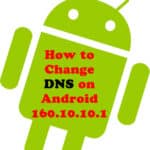How to use VPN on Android phones and tablets?
Virtual Private Network (VPN) adds additional security protocols which allows connection to a private network. Using VPN on Android phones or tablets allows for an extra secure connection to the network. The most common use of VPN is to make your internet device appear like it is using an IP address other than its actual IP address. Learn about the best VPNs for Android that are free.
Using a VPN app on Android

A VPN app will allow you to browse the internet anonymously by masking your actual IP address. For example, if you are living outside of the USA and want to access a website that is available only to IP addresses withing the USA, you can sign into the internet using a VPN and switch your IP address to a USA IP address. Once you have done this, all websites you access will think you are actually residing in the USA and allow you access.
Using a VPN on your Android phone can offer several benefits and drawbacks, depending on your individual needs and usage patterns. Here are some points to consider:
Benefits:
- Enhanced privacy and security: A VPN encrypts your internet traffic, making it difficult for anyone to track your online activity or steal your data. This is especially useful when using public Wi-Fi networks, which are often unencrypted and vulnerable to hacking.
- Unblocking geo-restricted content: Some websites and streaming services are only available in certain countries. A VPN can help you bypass these restrictions by letting you connect to a server in another location.
- Protecting your identity: A VPN can help you protect your identity online by hiding your real IP address. This can be especially useful if you are concerned about being targeted by cybercriminals.
Drawbacks:
- Performance slowdown: Connecting to a VPN can slow down your internet connection speed. This is because your data has to travel further to reach the VPN server.
- Limited data allowance: Some free VPNs have data limitations, which can restrict your usage.
- Security concerns: Not all VPNs are created equal. Some VPNs have been known to collect user data or log their online activity. It is important to research a VPN provider carefully before choosing one.
Overall, whether or not you should use a VPN on your Android phone depends on your individual needs and priorities. If you are concerned about your privacy and security online, or if you want to access geo-restricted content, then a VPN can be a valuable tool. However, you should be aware of the potential drawbacks before you start using one. Choose one of the best VPNs for Android listed below.
VPN Private Network
VPN is also offered by corporations, schools, etc. to allow users to connect into the internal private local network while not physically on location.
There are several ways to secure a VPN network. Before you can begin using VPN on Android phones or tablets and connect to a VPN network, you must get the security information from your IT people that set up the VPN network. You must be connected to the internet in order to proceed with the VPN setup and to use the VPN connection.
You can use VPN by downloading an app to your Android device. Here are the best VPNs for Android that are free. All are available to download from the Google Play store, some have a limited free service. Search on VPN in Google Play and review the options then download and install one to try it. (How to install apps on Android?)
Comparing the 10 Free Best VPNs for Android:
Here’s a comparison table highlighting the key features of the 10 best free VPNs for Android:
| Feature | Proton VPN | Windscribe | Hide.me | PrivadoVPN | TunnelBear | Speedify | Hotspot Shield | X-VPN | Opera VPN | AdGuard VPN |
|---|---|---|---|---|---|---|---|---|---|---|
| Data Allowance | Unlimited | 10GB/month | 2GB/month | 10GB/month | 500MB/month | 2GB/month | 500MB/day | Unlimited | Unlimited | 3GB/month |
| Speed | Moderate | Moderate | High | High | Moderate | Moderate | Moderate | High | Moderate | High |
| Security Features | Strong | Strong | Strong | Strong | Strong | Strong | Moderate | Moderate | Moderate | Moderate |
| Server Locations | Limited (3) | Moderate (10) | Limited (5) | Moderate (12) | Limited (15) | Limited (10) | Extensive | Extensive | Limited (3) | Limited (3) |
| Unblocks Streaming Services | Netflix, Disney+ | Some | Some | Netflix, Hulu | Some | Some | Some | Some | None | None |
| Ads | No | No | No | No | No | No | Yes | Yes | No | No |
| Kill Switch | Yes | Yes | No | Yes | No | No | No | Yes | No | No |
Note: This is just a general comparison, and specific features may vary depending on the VPN provider. It is always best to research individual VPNs before choosing one.
Setting up a VPN on Android:
How to setup a VPN Private Network
- From the home screen, touch Apps
- Touch Settings
- Touch Wireless & Networks
- Touch VPN Settings
- Touch Add VPN
- Touch the type of VPN you want to add
- In the screen that opens, follow the instructions from your network administrator to configure each component of the VPN’s settings.
- Touch the menu icon located at top right corner of the screen and Touch Save.
The VPN is added to the list on the VPN settings screen. Now that the VPN is set up, for using VPN on Android phones or tablets, follow this procedure:
To connect to a VPN:
- From the home screen, touch Apps
- Touch Settings
- Touch Wireless & Networks
- Touch VPN Settings
- Touch the VPN you want to connect to.
- In the dialog that opens, enter any requested credentials and touch Connect.
When you’re connected to the VPN, you will receive a notification in the status bar on your Android phone or tablet. If you are disconnected from the VPN, you will receive a notification that can be used to return to the VPN settings screen so you can reconnect to it.
Additional Tips:
- Make sure to keep your VPN app updated to the latest version.
- Connect to a server that is located in a country you want to access content from.
- Use a strong password for your VPN account.
- Be aware of the data limitations of your VPN provider.
- Only use trusted VPN providers.
Frequently Asked Questions (FAQ) about the 10 Best VPNs for Android:
General FAQs:
1. Are free VPNs safe to use?
Not all free VPNs are safe. Some may collect and sell your data, inject ads, or offer weak security features. It’s crucial to research and choose a reputable provider like the ones listed above.
2. Why do free VPNs have data limitations?
Free VPNs offer limited data to incentivize users to upgrade to paid plans. However, the provided data can still be sufficient for basic tasks like browsing and social media.
3. Can I use a VPN to watch geo-restricted content?
Yes, most VPNs on this list unblock popular streaming services like Netflix and Hulu. However, it’s important to note that streaming platforms often attempt to block VPNs, so success may vary.
4. How do I choose the best free VPN for me?
Consider your individual needs and priorities. Think about how much data you need, what features are important to you (e.g., security, unblocking streaming), and which server locations you want access to.
Specific VPN FAQs:
Proton VPN:
1. How can I get unlimited data on Proton VPN?
Upgrade to a paid plan. Free users receive unlimited data for basic browsing and light streaming.
2. Does Proton VPN work in China?
Proton VPN offers specialized servers optimized for bypassing internet restrictions in China.
Windscribe:
1. Can I upgrade my Windscribe data allowance?
Yes, you can purchase additional data plans within the app.
2. Does Windscribe offer a kill switch?
Yes, the kill switch feature is available in both the free and paid versions of Windscribe.
Hide.me:
1. Why does my data allowance reset monthly?
This is a limitation of the free version. Upgrading to a paid plan allows you to carry over unused data.
2. Does Hide.me work with torrenting?
Yes, Hide.me allows torrenting on certain servers.
PrivadoVPN:
1. Is PrivadoVPN safe for streaming?
Yes, PrivadoVPN offers strong security features and unblocks several popular streaming services.
2. Does PrivadoVPN offer a free trial?
Yes, they offer a 7-day free trial for premium features.
TunnelBear:
1. Is TunnelBear a good choice for beginners?
Yes, TunnelBear’s user interface is simple and straightforward, making it easy to use for beginners.
2. Does TunnelBear offer customer support?
Yes, TunnelBear offers email and online chat support.
Speedify:
1. How does Speedify’s channel bonding technology work?
Speedify combines multiple internet connections (e.g., Wi-Fi and mobile data) to improve speed and reliability.
2. Does Speedify offer a money-back guarantee?
Yes, Speedify offers a 30-day money-back guarantee on all paid plans.
Hotspot Shield:
1. Can I remove ads in the free version of Hotspot Shield?
No, ads are only removed by subscribing to a paid plan.
2. Does Hotspot Shield offer a free trial?
Yes, you can get a 7-day free trial of Hotspot Shield premium features.
X-VPN:
1. What security features does X-VPN offer?
X-VPN uses industry-standard encryption protocols and offers a kill switch feature.
2. Does X-VPN offer customer support?
Yes, X-VPN offers email and online chat support.
Opera VPN:
1. Does Opera VPN collect user data?
Yes, Opera VPN collects some user data, such as browsing history and IP address.
2. Does Opera VPN work with torrenting?
No, torrenting is not allowed through Opera VPN.
AdGuard VPN:
1. How does AdGuard VPN block ads and trackers?
AdGuard VPN uses its own ad blocking technology to filter out ads and trackers from websites.
2. Does AdGuard VPN offer a kill switch?
Yes, AdGuard VPN offers a kill switch feature in both the free and paid versions.
This is just a sample of frequently asked questions. It’s recommended to visit each VPN provider’s website or support page for more specific information and answers.