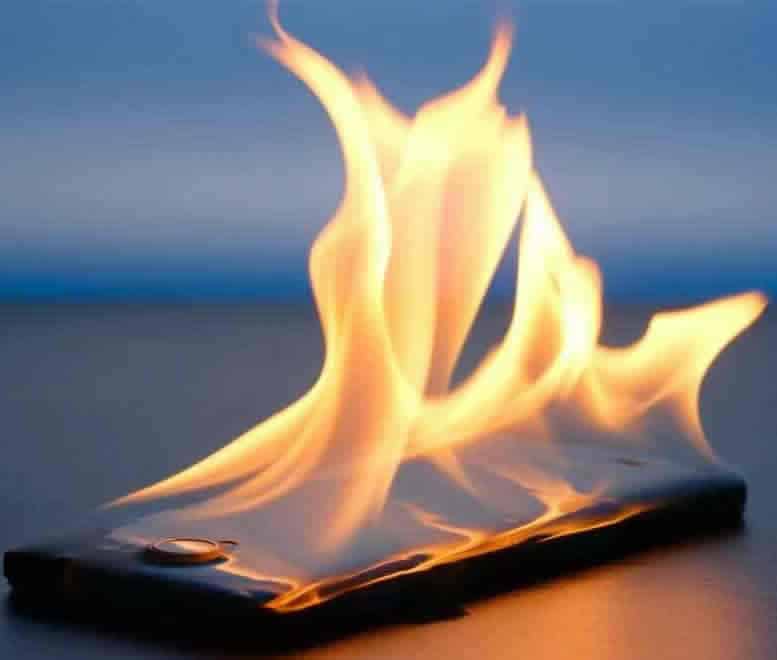Feeling the heat from your Android phone? Don’t worry, you’re not alone. While some warmth is normal during use, excessive heat can indicate an underlying issue and impact performance. Learn why is my phone hot and how to fix the overheating issues. Let’s dive into the common culprits behind your phone’s fiery temper and explore solutions to cool it down:
What is the culprit for my hot phone?
- Heavy Processing: Gaming, video streaming, and demanding apps push your phone’s processor and graphics card, generating heat. Multitasking or running multiple apps simultaneously and over long periods of time, compounds the issue
- Direct Sunlight: Leaving your device exposed to the sun on a hot day is a recipe for overheating. Remember, your device enjoys shade as much as you do!
- Dusty Charging Port: Dust buildup in the charging port can hinder heat dissipation, causing your phone to heat up while charging.
- Outdated Software: Outdated software can contain bugs that contribute to inefficient device performance and heat generation.
- Faulty Battery: A damaged or worn-out battery might struggle to regulate heat effectively, leading to overheating.
How to Cool Down Your Phone?
- Take a Break: Give your phone a rest, especially after demanding activities like gaming or extended video calls. Closing unused apps also helps reduce processing load.
- Find Shade: Keep your phone away from direct sunlight and avoid storing it in hot environments like cars or under pillows.
- Clean the Charging Port: Gently remove dust and debris from the charging port using a compressed air can or a toothpick wrapped in a soft cloth.
- Use the correct Charger and Cable: Use the charger and charging cables that came with the device when charging. A low grade charger of defective cable can your phone to overheat.
- Update Your Software: Regularly check for and install software updates to ensure your phone has the latest performance optimizations and bug fixes.
- Verify all the apps are up to date “How to update apps on Android phones?“
- Verify your Android OS is up to date “How to update Android?“
- Invest in a Cooling Case: Remove the phone from its case and research cooling cases that use materials like heat sinks or built-in fans to dissipate heat more effectively.
- Monitor Battery Health: Check your phone’s battery health settings. If the health is significantly degraded, consider replacing the battery.
- Place the phone on a cool flat surface, Turn off the phone and let is sit on a cool flat surface while it cools down.
- Close all the apps: or at least close the apps that are not needed
- Airplane Mode: Turning on Airplane Mode which will close all communication apps such as Wi-Fi and Bluetooth. How to use Airplane Mode on Android?
Remember:
- Avoid Extreme Measures: Don’t put your phone in the refrigerator or freezer, as this can cause condensation damage.
- Seek Professional Help: If the overheating persists even after trying these solutions, consult a qualified technician to diagnose and address the issue.
Frequently Asked Questions (FAQ) about Why is my Phone Hot?:
Heat Concerns:
- Q: My cell phone feels hot to the touch, is that normal?
- A: Slight warmth during use is normal, especially during charging or demanding tasks. However, excessive heat or discomforting warmth requires attention.
- Q: What are the signs of my phone overheating?
- A: Look for excessive heat to the touch, lagging performance, battery drain, unexpected shutdowns, or distorted visuals.
Common Causes:
- Q: What activities cause my phone to heat up?
- A: Gaming, video streaming, navigation, and graphically demanding apps can strain your processor and generate heat.
- Q: Does leaving my phone in the sun make it hot?
- A: Absolutely! Direct sunlight acts like a heat lamp, so keep your phone in the shade whenever possible.
- Q: Can dust in the charging port affect temperature?
- A: Yes, dust buildup can trap heat, so regular cleaning is crucial.
- Q: Are outdated apps or software a factor?
- A: Outdated software might have bugs that affect performance and heat management. Keeping your system updated helps.
- Q: Could it be a battery issue?
- A: A worn-out or damaged battery might struggle to manage heat effectively. Monitor battery health in your settings.
Cooling Solutions:
- Q: How can I cool down my phone?
- A: Give it a rest, turn off unnecessary apps, and find shade. Consider a cooling case or cleaning the charging port.
- Q: Is it safe to put my phone in the refrigerator?
- A: No! This can cause condensation damage. Opt for natural cooling methods instead.
- Q: When should I seek professional help?
- A: If overheating persists after trying these solutions, consult a technician to diagnose and address the issue.
Additional Tips:
- Monitor your phone’s temperature with apps like CPU-Z.
- Adjust screen brightness and reduce power-hungry features when possible.
- Invest in a portable phone fan for on-the-go cooling.
By understanding the causes and taking precautionary measures, you can keep your phone cool and prevent potential damage. Remember, a cool phone is a happy phone!