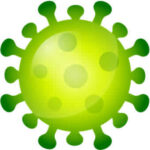Antivirus for Android to stop Viruses, Spyware and Malware

Antivirus for Android phones and tablets is gaining more support. It is very important that you protect your Android device from more and more spyware, malware and viruses infecting Android devices Learn about the best free antivirus apps for Android.
The best protection is to always download apps from Google Play store. (How to Install Apps on Android?) Google scans all their apps in the store and does not allow any infected files or apps. Most instances of spyware, virus or malware infection comes from downloading apps, files, etc. from other sources. Apps that use the internet are vulnerable to infection. Even after an app has been installed, it is necessary to scan, check and remove any infections.
In today’s interconnected world, your Android device is more vulnerable than ever to cyber threats. From malware and viruses to privacy leaks, these threats can wreak havoc on your device’s performance and security. That’s why it’s essential to have a robust antivirus app installed on your Android device.
The good news is that there are many great free antivirus apps available for Android. These apps offer a variety of features to protect your device, including:
- Real-time protection: This scans for malware and viruses as you use your device.
- Malware scanning: This scans your device for malware and viruses that may already be installed.
- Privacy features: These can help you protect your personal data from prying eyes.
- Performance optimization: These features can help you keep your device running smoothly.
Best free antivirus apps for Android in 2023:
| Feature | Avira Security for Android | Bitdefender Antivirus for Android | McAfee Mobile Security | Norton Mobile Security | TotalAV Antivirus & VPN |
|---|---|---|---|---|---|
| Real-time protection | Yes | Yes | Yes | Yes | Yes |
| Malware scanning | Yes | Yes | Yes | Yes | Yes |
| Privacy protection | Yes | Yes | Yes | Yes | Yes |
| Performance optimization | Yes | Yes | Yes | Yes | Yes |
| Anti-theft features | No | No | Yes | Yes | No |
| VPN | No | No | No | No | Yes |
| Price | Free | Free | Free | Free | Freemium |
Avira Security for Android is a great all-around antivirus app that offers a comprehensive suite of features. It is also lightweight and easy to use.
Bitdefender Antivirus for Android is known for its excellent malware detection capabilities. It is also a very efficient app that won’t slow down your device.
McAfee Mobile Security offers a wide range of features, including anti-theft protection. It is a good choice for users who want a comprehensive security app.
Norton Mobile Security is backed by Norton’s reputation for security. It offers a comprehensive suite of features, including parental controls.
TotalAV Antivirus & VPN offers a unique combination of antivirus protection and a VPN. It is a good choice for users who want to protect their privacy when they’re online.
Ultimately, the best antivirus app for you will depend on your individual needs and preferences. If you are looking for a comprehensive app that offers a wide range of features, then McAfee Mobile Security or Norton Mobile Security are good choices. If you are looking for a lightweight app that is easy to use, then Avira Security for Android or Bitdefender Antivirus for Android are good choices. And if you want a VPN in addition to antivirus protection, then TotalAV Antivirus & VPN is a good choice.
No matter which app you choose, make sure to keep it up to date to ensure that you have the latest protection against the latest threats. You should also run a scan of your device regularly to check for malware and viruses.
You can enable a feature from Android that will scan all your apps to protect your phone from hackers and viruses. – How to Secure your phone from Hackers?
Sometimes apps may be installed on your Android device without you knowing. Maybe from an email that you opened, or it was attached to a file that you downloaded. Look at your Apps list for any apps that you don’t remember installing or you don’t recognize. Uninstall any of these apps. (Delete or uninstall Apps from Android)
Built-in Protection
The recent versions of Android have added security that will scan all incoming files. And will also regularly re-scan the entire contents looking for infected files or apps.
If you open Settings, then touch Biometrics and Security you’ll see some options such as Google Play Protect and Security update which both will protect your Android device. It is very important that both of these are up to date with the most current versions.
If you have an older Android version and you don’t have the included security options, then it is a good idea to download an Antivirus for Android app from Google Play store. Some recommended apps:
- AVG Antivirus
- Norton Mobile Security
- Bitdefender Antivirus
Common problems and solutions for using the Best free antivirus apps for Android
Problem: Antivirus app is draining my battery.
Solution: Most antivirus apps have a battery saving mode that can be enabled to reduce their battery drain. You can also try adjusting the app’s scan frequency to reduce its impact on your battery life.
Problem: Antivirus app is slowing down my device.
Solution: Some antivirus apps can be resource-intensive and slow down your device. If you notice that your device is running slowly after installing an antivirus app, try adjusting the app’s settings to reduce its resource usage. You can also try disabling some of the app’s features that you don’t use.
Problem: Antivirus app is blocking legitimate apps and websites.
Solution: If you find that your antivirus app is blocking legitimate apps and websites, you can add them to the app’s whitelist. This will prevent the app from blocking them in the future.
Problem: Antivirus app is detecting false positives.
Solution: False positives can occur when an antivirus app incorrectly identifies a legitimate file as malware. If you think your antivirus app is detecting false positives, you can try updating the app to the latest version. You can also try reporting the false positive to the app developer.
Problem: Antivirus app is not working properly.
Solution: If you are having problems with your antivirus app, you can try restarting your device. If the problem persists, you can try uninstalling and reinstalling the app. You can also try contacting the app developer for support. Here are some additional tips for using an antivirus app on Android:
- Only install antivirus apps from trusted sources. There are many fake antivirus apps available that can actually harm your device.
- Keep your antivirus app up to date. Antivirus apps are constantly being updated to protect against the latest threats.
- Run a scan of your device regularly. This will help to detect and remove any malware that may be on your device.
- Be careful about what apps you install on your device. Only install apps from trusted sources, and read the reviews before installing any apps.
- Use a strong password for your device. This will help to protect your device from unauthorized access.
- Back up your device regularly. This will ensure that you have a copy of your data in case your device is lost or stolen.
Frequently Asked Questions (FAQs) about Using the Best free antivirus apps for Android
Q: Do I need an antivirus app for my Android device?
A: Yes, it is recommended to install an antivirus app on your Android device to protect it from malware and viruses. Android devices are vulnerable to cyber threats, and an antivirus app can help to detect and remove these threats.
Q: What are some of the best antivirus apps for Android?
A: There are many great antivirus apps available for Android. Some of the most popular and well-rated apps include Avira Security for Android, Bitdefender Antivirus for Android, McAfee Mobile Security, Norton Mobile Security, and TotalAV Antivirus & VPN.
Q: How do I choose the right antivirus app for my needs?
A: When choosing an antivirus app, consider your individual needs and preferences. Some factors to consider include:
- Features: What features are important to you? Do you need real-time protection, malware scanning, privacy protection, or anti-theft features?
- Performance: Do you want an antivirus app that is lightweight and won’t slow down your device?
- Price: Are you willing to pay for an antivirus app, or would you prefer a free app?
Q: How do I install an antivirus app on my Android device?
A: You can install an antivirus app from the Google Play Store. Once you have installed the app, you will need to open it and follow the prompts to set it up.
Q: How do I use an antivirus app on my Android device?
A: Most antivirus apps are easy to use. Once you have installed and set up the app, you can run a scan of your device to check for malware and viruses. You can also configure the app to automatically scan your device regularly.
Q: What are some common problems with using an antivirus app on Android?
A: Some common problems with using an antivirus app on Android include:
- Battery drain: Antivirus apps can sometimes drain your device’s battery.
- Performance slowdowns: Antivirus apps can sometimes slow down your device.
- False positives: Antivirus apps can sometimes incorrectly identify legitimate files as malware.
Q: How can I troubleshoot problems with my antivirus app?
A: If you are having problems with your antivirus app, you can try the following:
- Restart your device.
- Update the app to the latest version.
- Disable some of the app’s features.
- Uninstall and reinstall the app.
- Contact the app developer for support.
Q: Is it safe to use multiple antivirus apps on my Android device?
A: No, it is not safe to use multiple antivirus apps on your Android device. Multiple antivirus apps can conflict with each other and cause problems with your device.
Q: What are some other ways to protect my Android device from malware and viruses?
A: In addition to using an antivirus app, there are other things you can do to protect your Android device from malware and viruses:
- Only install apps from trusted sources.
- Read the reviews of apps before installing them.
- Use a strong password for your device.
- Back up your device regularly.
By following these tips, you can help to keep your Android device safe from malware and viruses.
If you believe your Android device may already be infected, there are steps y0u can take to remove a virus or malware. How to remove a virus or malware from Android?